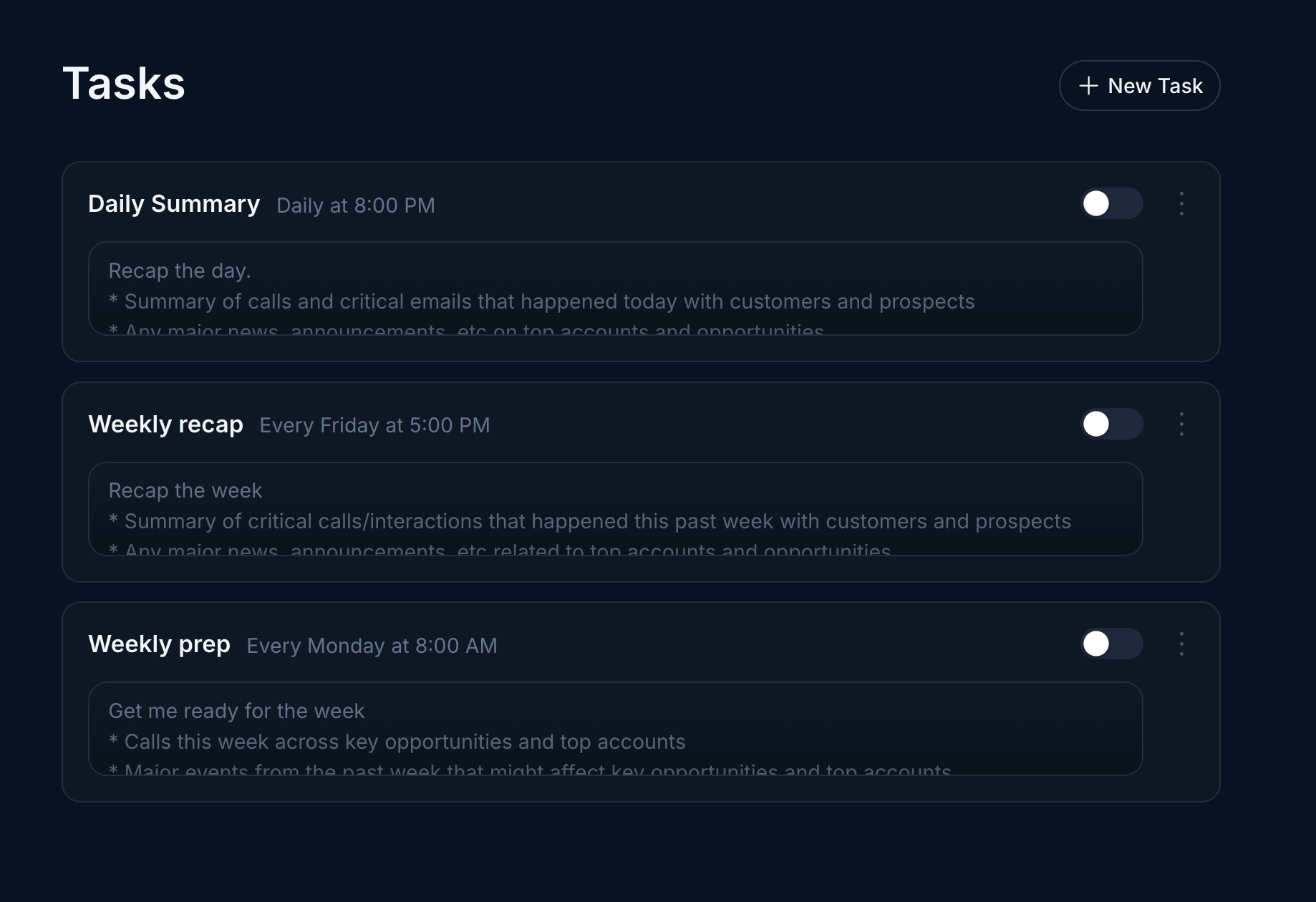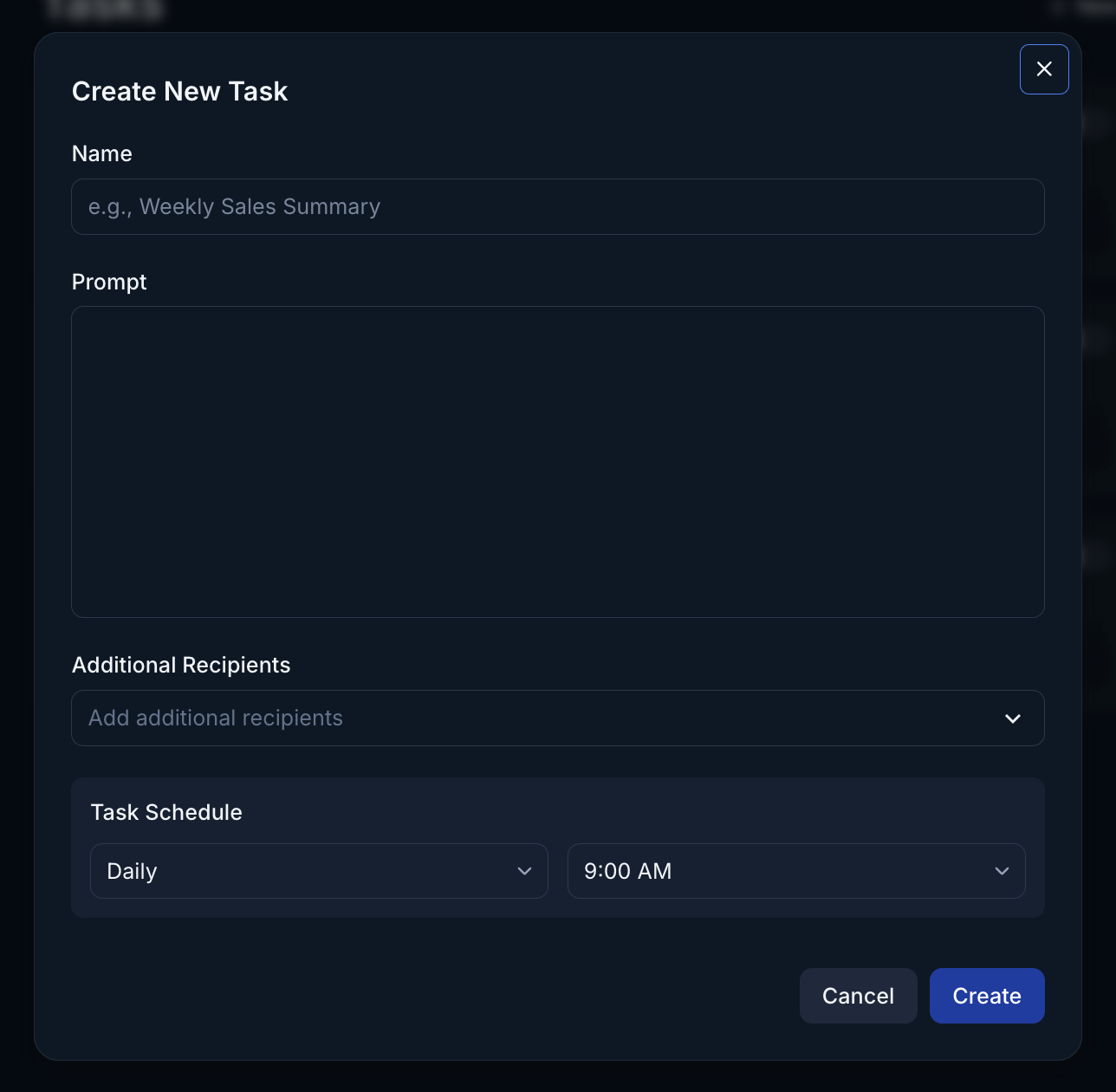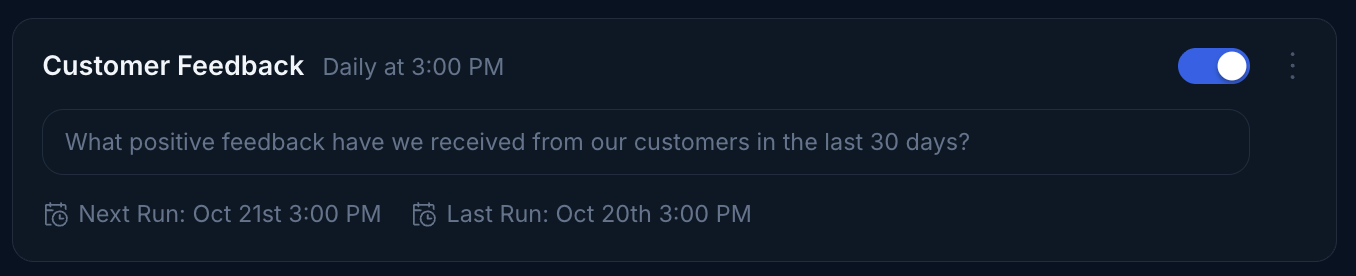Create or manage existing tasks
To create or manage your existing tasks, click on the task icon in the left side navigation. Once in the task view, you can click New Task to create a task, or click on an existing task to make updates. Endgame provides a few suggested tasks to get you started. You can enable and edit these tasks or you can create new tasks from scratch on your own.