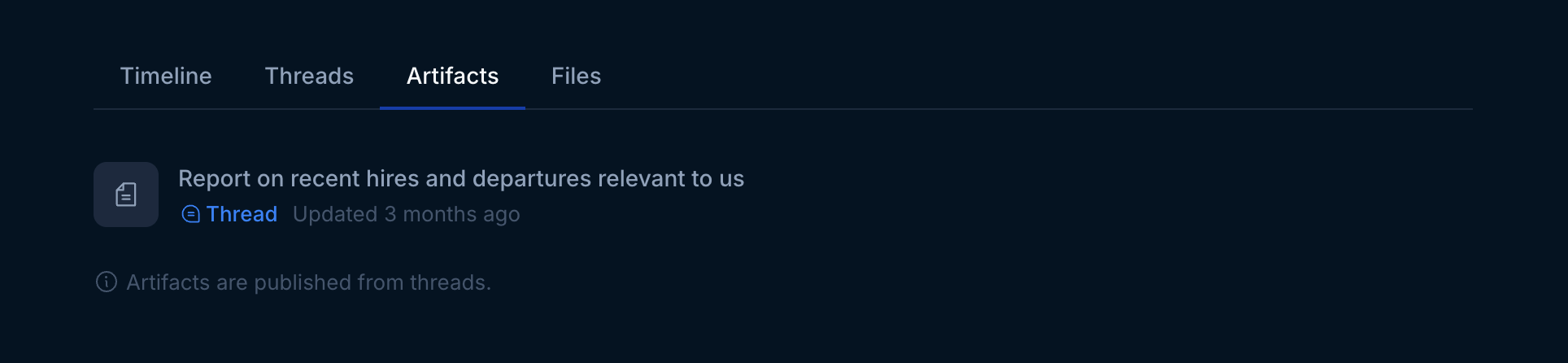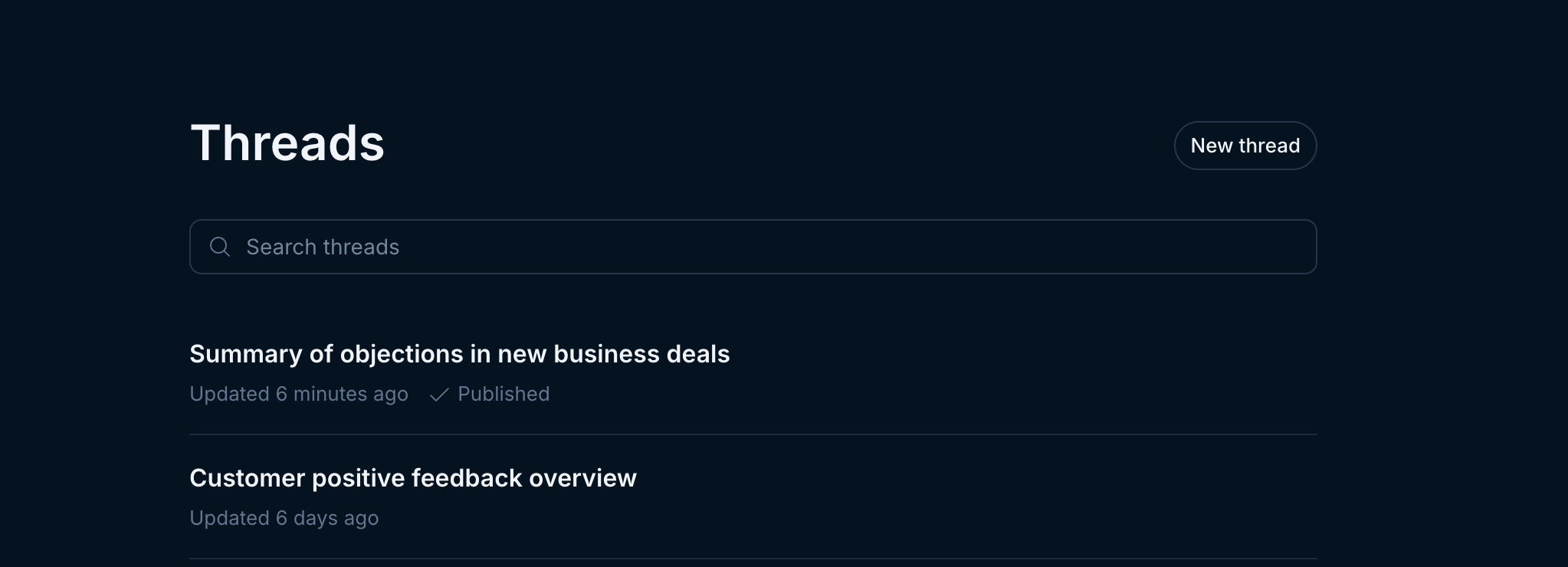Publishing a Thread
To publish your Thread, open up a thread and click “Publish” at the top right corner. Doing so will present you with a modal, asking you to confirm whether you’d like to proceed.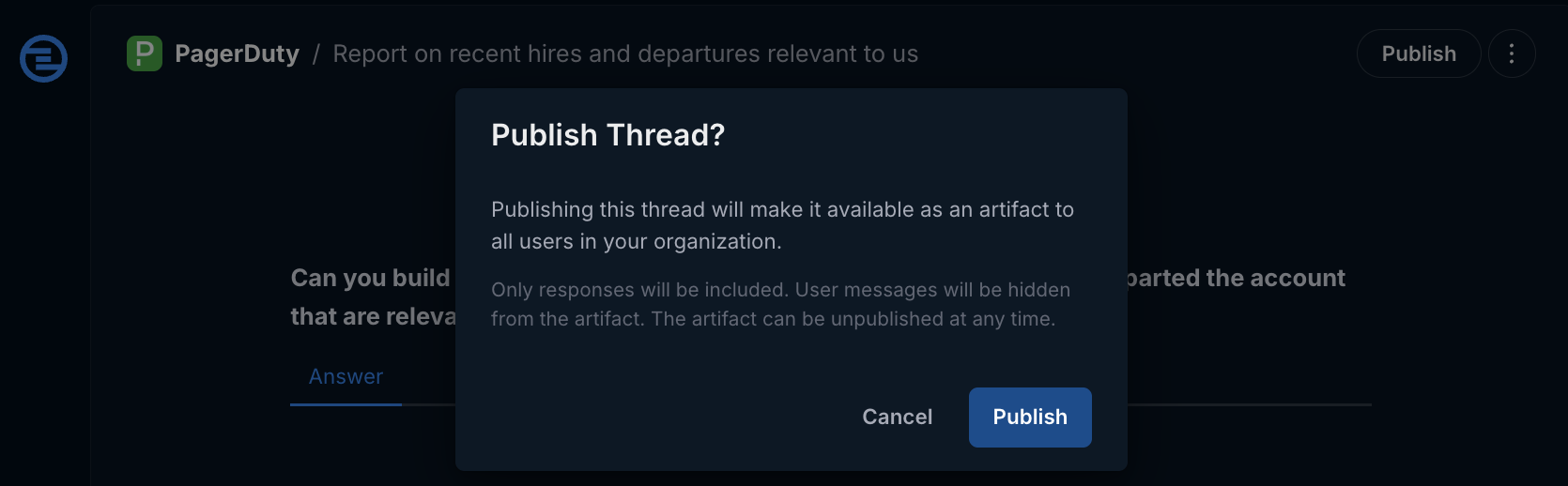
Any changes, such as additional questions, made to a Published Thread will be
reflected in the Artifact upon a refresh, and thus visible to external viewers
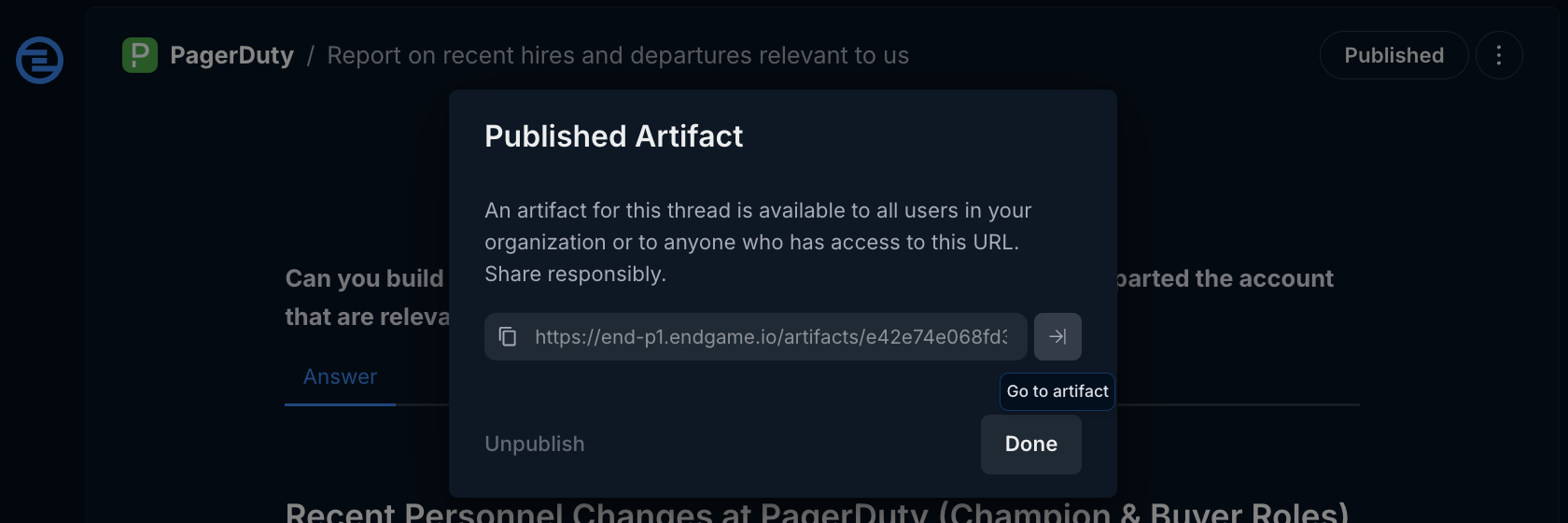
Collaborating with Artifacts
Artifacts enable enhanced collaboration in two primary ways.External Sharing
First, a Thread that has been published as an Artifact enables you to share it externally with anyone with a link. Artifacts are not editable and only show the generated title summary for each prompt within the Thread and its contents (not the initial prompts). The Thread owner can continue to chat with the original Thread in Endgame, and additional prompts and outputs will similarly be available in the published Artifact.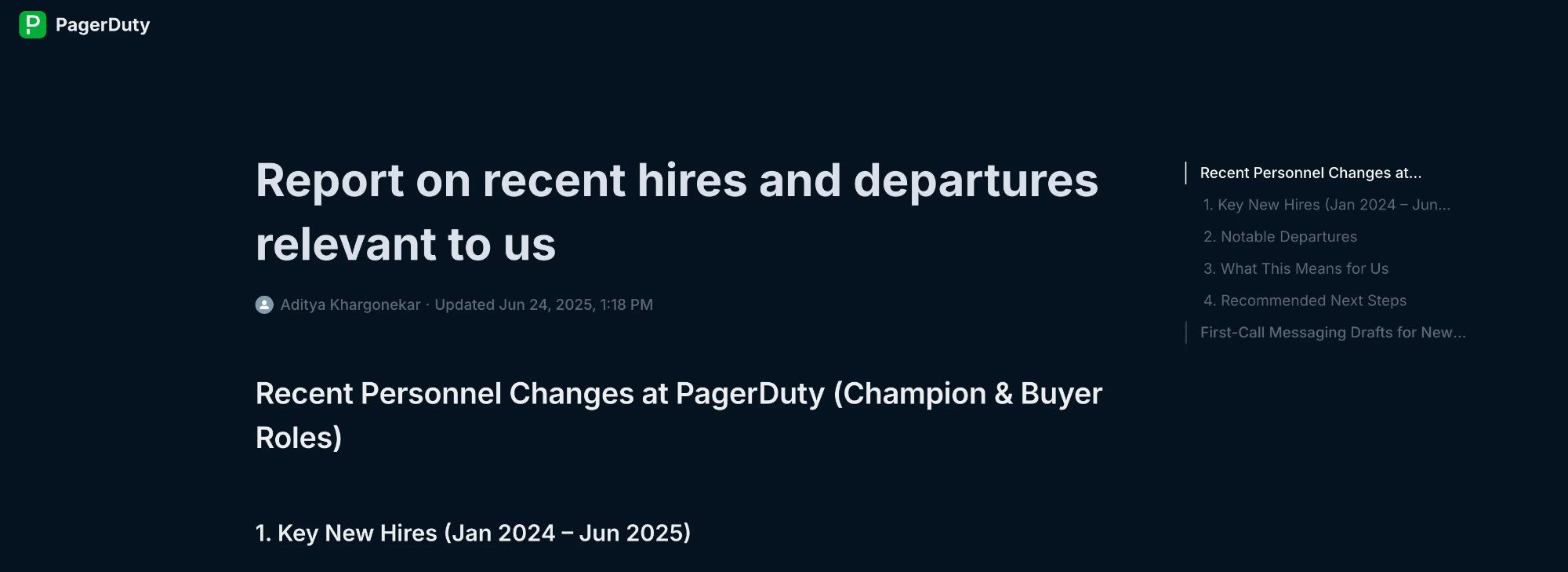
Internal Visibility
Second, while Threads are by default private to the user that created the Thread, once a Thread has been published as an Artifact, the Thread will now be visible in the Artifacts tab on account details pages to all Endgame users. Published multi-account chat threads that are initiated from the homepage will be visible in the threads list view This allows any Endgame user to identify important Threads that are intended to be consumed by other internal stakeholders, whether it be to inform, coordinate or collaborate with one another.